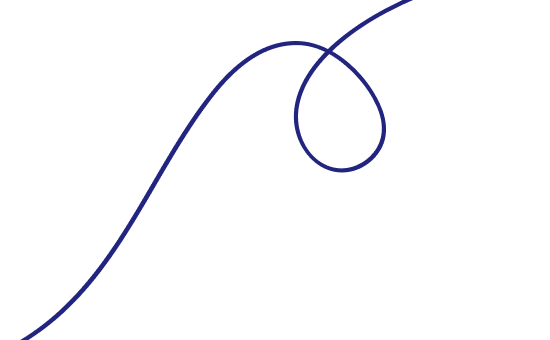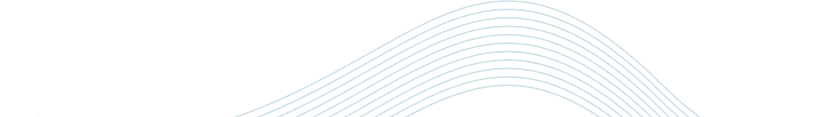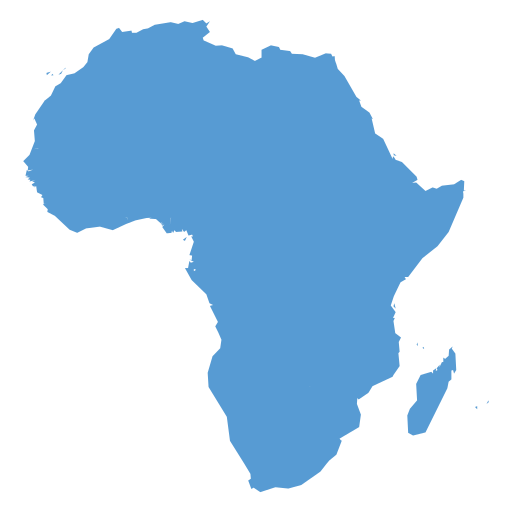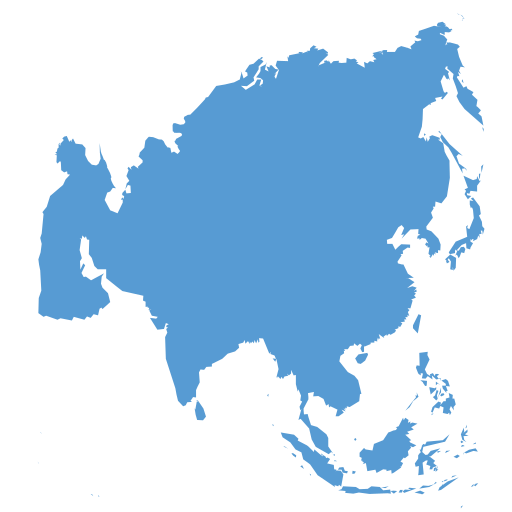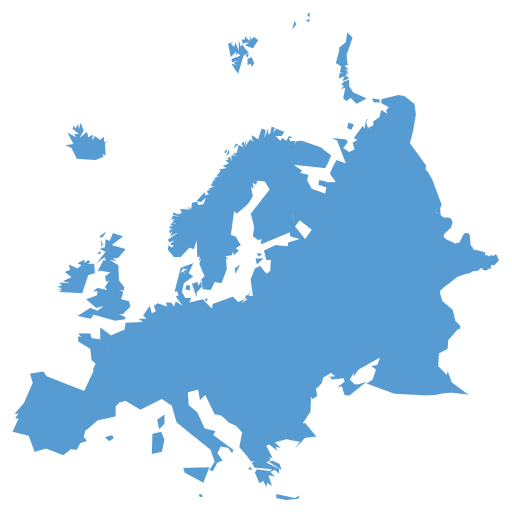How to generate an e-invoice for a debit note online?
• Log in to an E-Invoicing Platform: Use software like Zoho Invoice, QuickBooks, or a government portal.
• Select 'Debit Note': Navigate to the debit note option in the system.
• Enter Details: Include the original invoice number, buyer/seller info, reason for adjustment, item details, and tax.
• Validate and Sign: Ensure compliance and digitally sign the e-invoice.
• Generate QR Code: Automatically include essential details like TIN, invoice total, and VAT.
• Submit or Share: Submit to tax authorities (if required) and share with the buyer.
Request A Call Back
We will try and understand your system architecture & discuss details of what it will take for you to get 100% compliant.