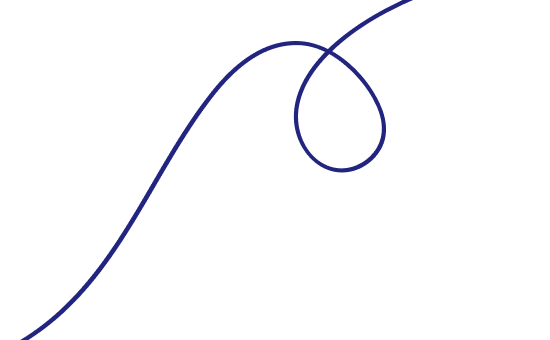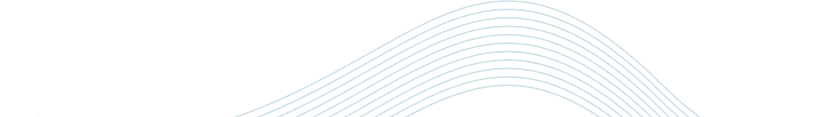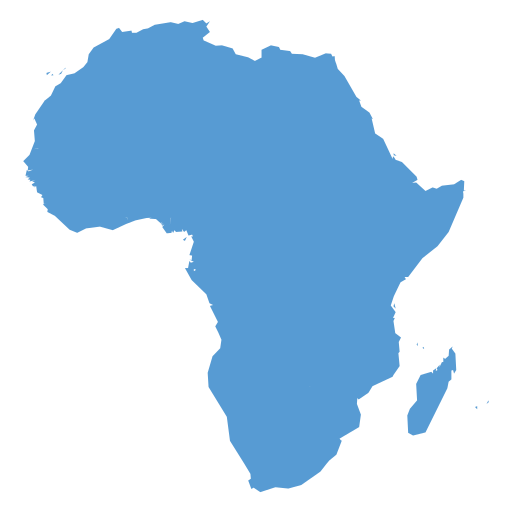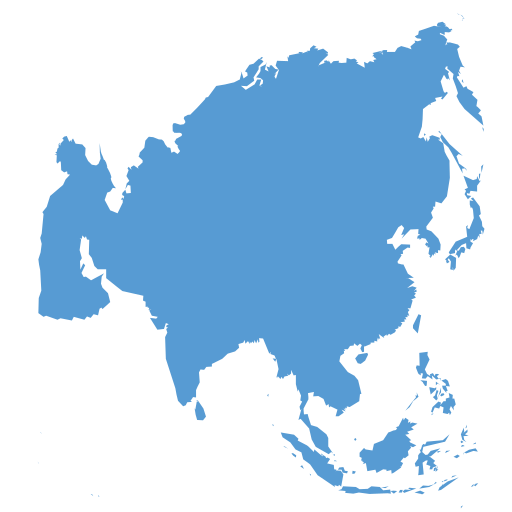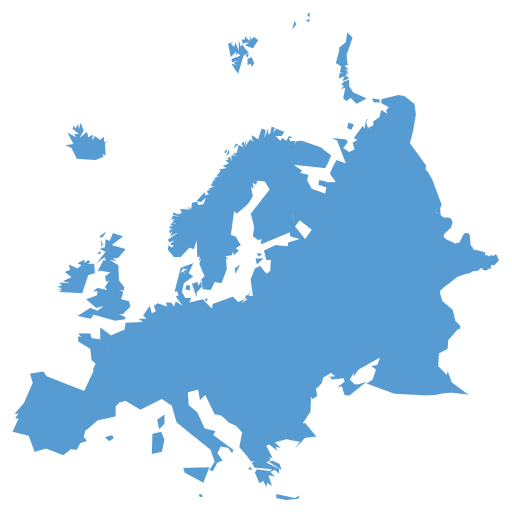- To issue a debit note on the EFRIS (Electronic Fiscal Device Reporting and Invoicing System) platform in countries like Ethiopia, follow these general steps:
- Log in to the EFRIS Portal
- Use your registered credentials to access the EFRIS portal (usually via the official government tax website).
- Navigate to the "Debit Note" Section
- Locate the "Debit Note" option under the invoice or document management section in the portal.
- Select the Invoice for Adjustment
- You will need to reference the original invoice that needs adjustment.
- Enter the original invoice number for which the debit note is being issued.
- Enter Debit Note Details
- Amount Adjustment: Enter the additional amount due or the correction to the original invoice.
- Reason for Debit Note: Specify the reason for issuing the debit note, such as undercharging, additional costs, or other corrections.
- Tax Adjustments: If applicable, enter the correct VAT/GST or other tax adjustments for the debit note.
- Provide Buyer and Seller Details
- Ensure that both buyer and seller information is correctly filled, including the tax identification number (TIN).
- Review and Validate
- Double-check all the details for correctness, including amounts, tax rates, and reasons for issuing the debit note.
- Generate Debit Note
- Once everything is validated, click the "Generate Debit Note" button.
- The system will generate the debit note in the required format (e.g., XML, PDF) and provide a unique reference number.
- Submit to the Tax Authority
- Submit the debit note to the tax authority through the EFRIS system for validation and approval.
- After successful validation, you will receive a confirmation or approval message.
- Send to Customer
- Once the debit note is approved, share it with the customer for their records and accounting.
- Make sure you are following the specific EFRIS guidelines and timelines for submitting debit notes in your region.
Request A Call Back
We will try and understand your system architecture & discuss details of what it will take for you to get 100% compliant.